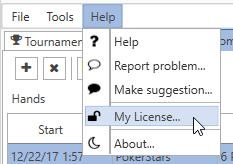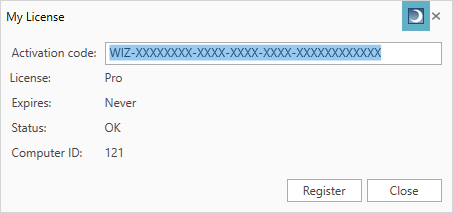When you purchase a SitNGo Wizard license you will be emailed an activation code. This is a long string that begins with “WIZ-“. You can activate your license by copying the entire activation code to the clipboard and selecting “My License” in the Wizard’s help menu.
This will display the My License dialog.
Paste your activation code into the Activation Code text box and click the Register button. Your license should be activated. If it does not activate, please make sure you are connected to the internet and your virus protection software or firewall are not blocking the Wizard’s access to the internet.
If you still are not activated, please send an email to support@sngwiz.com.