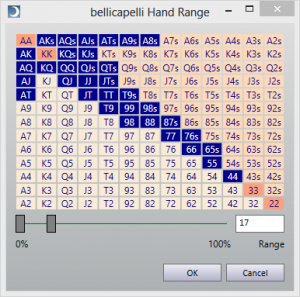We are excited to announce that you can now apply fully customized hand ranges to any opponent action in SW2. Here’s how it works.
When you click on any opponent hand range in the opponent actions view of the current hand tab, the opponent hand range editor will pop up.
There are three ways you can change the opponent’s hand range.
- Drag the sliders (the gray rectangles at the bottom of the hand grid). The left slider adjusts the hands that are excluded from the range and the right slider adjusts the hands that are included in the range.
- Type an percentage (from 1 to 100) in the Range text box to the right of the sliders.
- Click on hands in the hand grid. Clicking on a hand will toggle its state to either include or exclude it from the range.
The first two methods use Sklansky/Chubukov hand rankings to determine which hands to include in the hand range.
The third method allows you to include or exclude any hand you want in the range of hands.
There is one downside to using custom hand ranges: the analysis takes slightly longer to calculate. So use custom hand ranges only when you need them.