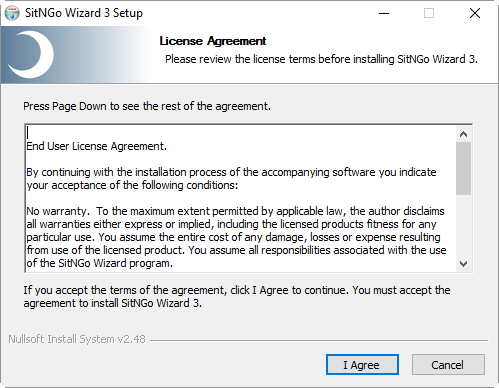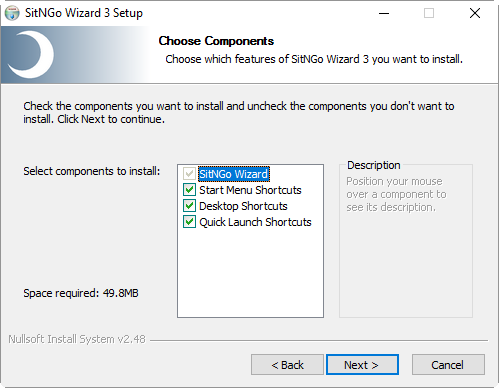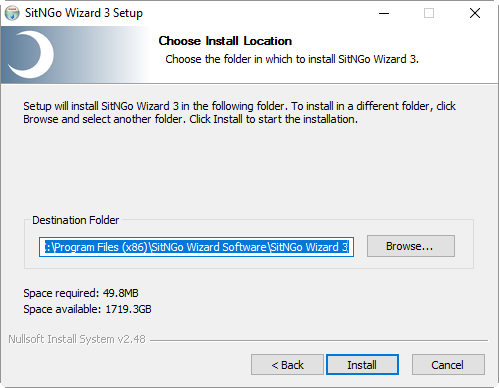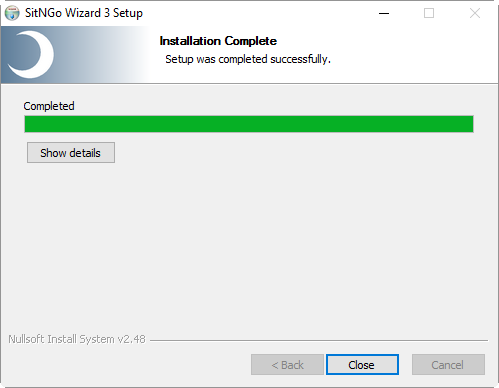Click here to download the latest SW3 release.
When you run the downloaded setup file, the setup wizard will display the license agreement.
Please read it and click “I Agree” to continue.
Next choose which components to install and click Next.
Choose the location where you want the Wizard installed and click Install.
When the installation is complete, click Close to close the setup wizard.
Click the SitNGo Wizard 3 shortcut on the Windows startup menu to start the Wizard. You can also press the Windows key on your keyboard, type “sitngo wizard 3”, and press enter.