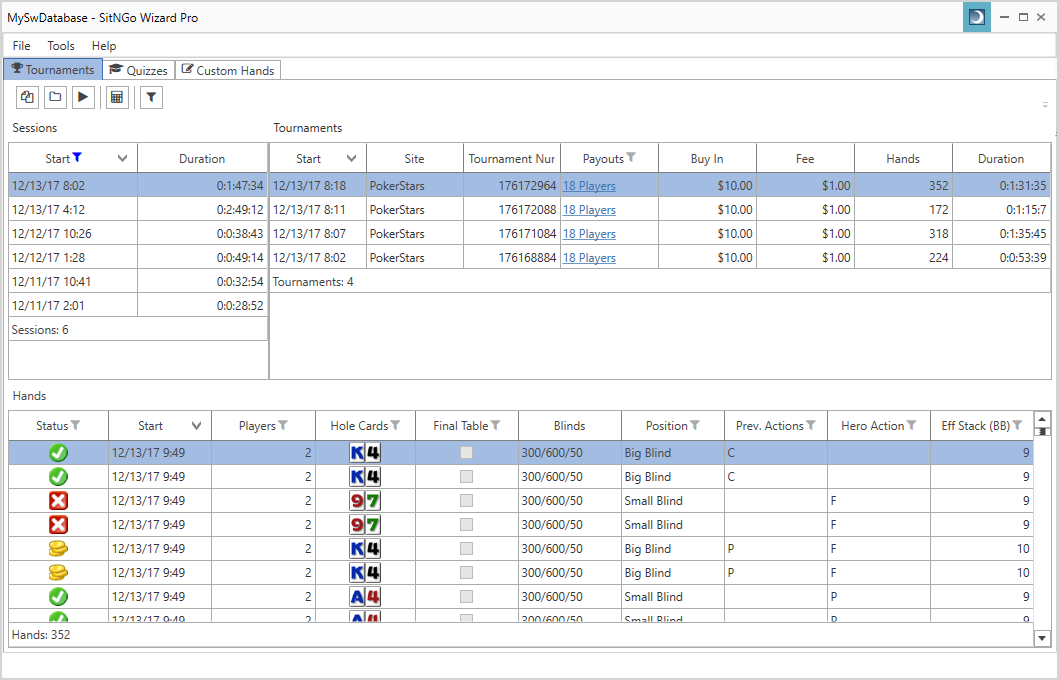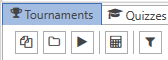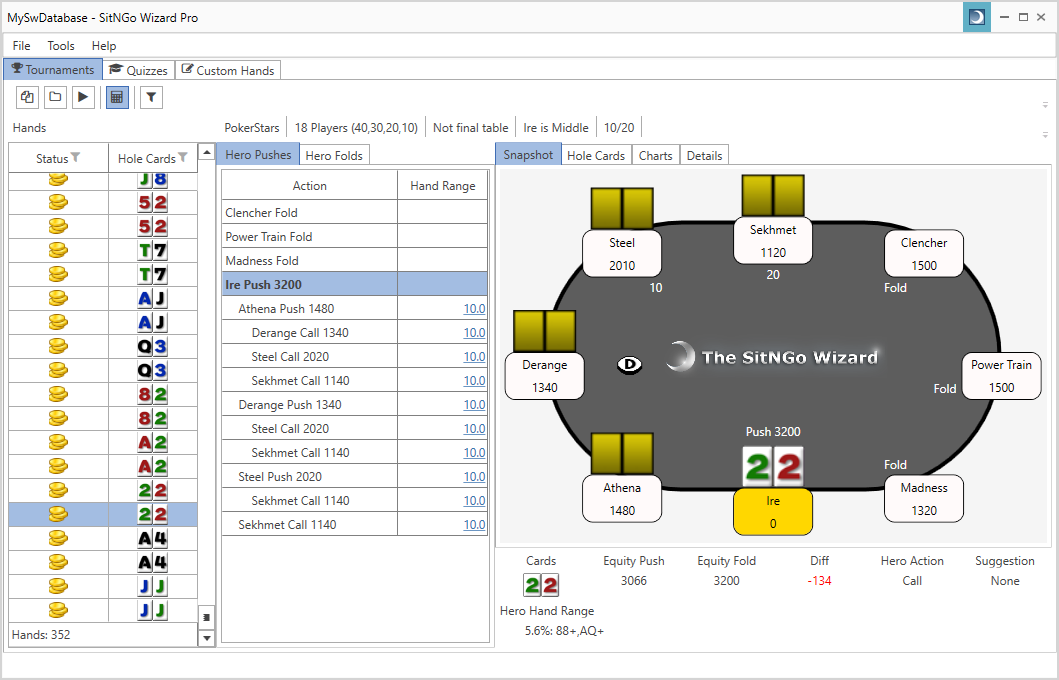The imported hands view provide access to tournaments that have been imported into the database. The imported hands view is partitioned into three sub-view: Sessions, Tournaments, and Hands. You can limit which sessions, tournaments, and hands are shown using filters.
Toolbar
The toolbar at the top of the tournaments view provides quick access to commonly used commands.
-
 The Import Files button displays a file browser so you can select hand history files to import.
The Import Files button displays a file browser so you can select hand history files to import. The Import Folder button displays a folder browser where you can select a folder. All files in the folder and any sub-folders will be imported.
The Import Folder button displays a folder browser where you can select a folder. All files in the folder and any sub-folders will be imported. The Auto-import button turns auto-import on or off.
The Auto-import button turns auto-import on or off. The Analysis toggle button show and hides the analysis view.
The Analysis toggle button show and hides the analysis view. The Reset Filters button clears all filters.
The Reset Filters button clears all filters.
Sessions
The sessions grid is located in the upper left corner of the tournaments view. Sessions contain groups of tournaments that were played at the same time or consecutively.
Tournaments
The tournaments grid is located in the upper right corner of the tournaments view. It displays tournaments that were played in the selected sessions.
Hands
The hands grid takes up the bottom half of the tournaments view. It displays the hands that are in the selected tournaments.
Hand Analysis
When activated, the hand analysis view takes up the majority of right side of the tournaments view. The hands grid is still available, but is squeezed to the left. The hand analysis view displays the analysis of the selected hand.
The analysis view is opened by double-clicking on a hand in the hands view or by clicking the analyze button in the tool bar at the top.