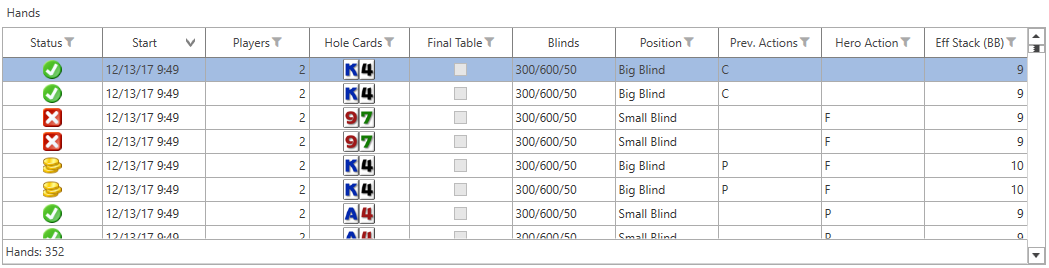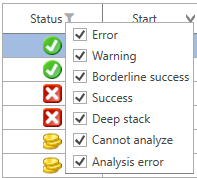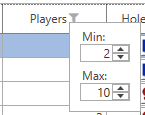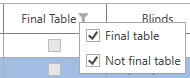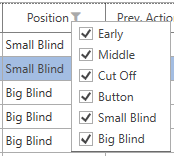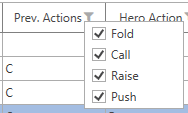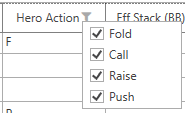Contents
The hands view takes up the bottom half of the imported hands view.
The hands view displays hands that were played in the selected tournaments.
Columns
Status
The status displays an indication of how you played the hand. The Wizard uses default opponent hand ranges to compute the suggested action you should have taken in each hand. It compares the suggested action with the action you actually took to determine the status. Possible statuses include:
 Error – The suggestion is significantly different from the action you took.
Error – The suggestion is significantly different from the action you took. Warning – The decision is borderline, but different from the action you took.
Warning – The decision is borderline, but different from the action you took. Borderline success – The suggestion is borderline and is the same as the action you took.
Borderline success – The suggestion is borderline and is the same as the action you took. Success – The suggestion agrees with the action you took.
Success – The suggestion agrees with the action you took. Deep stack – Your effective stack is to deep to consider pushing, so no status was computed.
Deep stack – Your effective stack is to deep to consider pushing, so no status was computed. Cannot analyze – The hand could not be analyzed, usually when you are in the big blind and all your opponents fold.
Cannot analyze – The hand could not be analyzed, usually when you are in the big blind and all your opponents fold. Analysis error – An unexpected error encountered. Please report this to SitNGo Wizard support.
Analysis error – An unexpected error encountered. Please report this to SitNGo Wizard support.
Keep in mind that suggestions are based on default opponent hand ranges, which may not be accurate. You should always review questionable hands, then verify and change opponent hand ranges where appropriate.
Start
This column is start time of the hand.
Players
This column is the number of players in the hand.
Hole Cards
This column is the hero’s hole cards.
Final Table
This column is checked if this hand is at the final table or this is a single table tournament.
Blinds
This column displays the current blind level.
Position
This column is the hero’s position.
Previous Action
This column displays opponent actions that occur before the hero’s first action. Actions are abbreviated as follows.
- F = fold
- C = call
- R = raise
- P = push
Hero Action
This column displays the hero’s first action. Actions are abbreviated as follows.
- F = fold
- C = call
- R = raise
- P = push
Effective Stack (BB)
This column displays the hero’s effective stack in big blinds. The effective stack is defined as the smaller of the hero’s stack and the maximum stack of all opponents who have not folded.
Filters
Any column that has a ![]() in its header can be filtered. Click filter button
in its header can be filtered. Click filter button ![]() in the column header to display the filter drop down. The filter is automatically applied as you edit it in the drop down. When you change a filter from its default, the filter icon will turn blue (
in the column header to display the filter drop down. The filter is automatically applied as you edit it in the drop down. When you change a filter from its default, the filter icon will turn blue (![]() ) to indicate that the column is filtered.
) to indicate that the column is filtered.
Status Filter
The status filter allow you exclude hands with certain statuses. To exclude a status, uncheck the appropriate check box.
Players Filter
The players filter allows you to filter hands based on the number of players in each hand. You can set the minimum and maximum players allowed.
Hole Cards Filter
The hole cards filter allows you to filter hands based on the hero’s hole cards. You can select or unselect individual hands in the hands grid or you can select/unselect groups of hands using the check boxes on the right.
Final Table Filter
The final table filter allows you to filter hands based on whether they are at the final table or not. The check box has three states: display final table hands only, display non-final table hands only, or display both.
Position Filter
The position filter allow you filter hands based on the hero’s position. To exclude a position, uncheck the appropriate check box.
Previous Action Filter
The previous action filter allow you filter hands based on the opponent previous actions. To exclude an action, uncheck the appropriate check box.
Hero Action Filter
The position filter allow you filter hands based on the hero’s first action. To exclude an action, uncheck the appropriate check box.
Effective Stack Filter
The effective stack filter allows you to filter hands based on the hero’s effective stack in big blinds. You can set the minimum and maximum effective stack allowed.
Sorting
The view can be sorted by clicking in any column header. Clicking again in an already sorted column will reverse the sort. A column header displaying ![]() is sorted in ascending order. A column header displaying
is sorted in ascending order. A column header displaying ![]() is sorted in descending order.
is sorted in descending order.