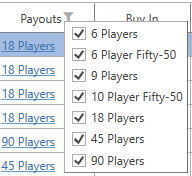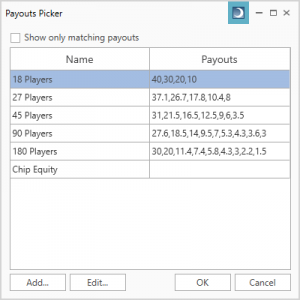Contents
The tournaments view is located in the upper right corner of the imported hands view.
You can select multiple tournaments by pressing the Ctrl key while clicking on tournaments in the view. When you change the selected tournaments, the hands view updates to display hands in the selected tournaments.
Columns
Start
This is the start date and time of the tournament.
Site
This is the poker site on which the tournament was played.
Tournament Number
This is the unique tournament number used by the poker site to identify the tournament.
Payouts
The tournament payouts defines the payouts of the tournament. The Wizard attempts to detect the correct payouts and select it by default. If it cannot detect the payouts, it displays “Select”. You can click on the payouts to payouts picker and select the correct payouts or add your own custom payouts.
Buy In
This is the tournament buy in.
Fee
This is the tournament fee (or rake) charged by the poker site.
Hands
This is the number of hands played in the tournament.
Duration
This is how long you lasted in the tournament.
Filters
Any column that has a ![]() in its header can be filtered. Click filter button
in its header can be filtered. Click filter button ![]() in the column header to display the filter drop down. The filter is automatically applied as you edit it in the drop down. When you change a filter from its default, the filter icon will turn blue (
in the column header to display the filter drop down. The filter is automatically applied as you edit it in the drop down. When you change a filter from its default, the filter icon will turn blue (![]() ) to indicate that the column is filtered.
) to indicate that the column is filtered.
Payouts Filter
The payouts filter allows you to filter on any payout. Checking a payout in the drop down displays matching tournaments and unchecking a payout hides matching tournaments.
Sorting
The view can be sorted by clicking in any column header. Clicking again in an already sorted column will reverse the sort. A column header displaying ![]() is sorted in ascending order. A column header displaying
is sorted in ascending order. A column header displaying ![]() is sorted in descending order.
is sorted in descending order.
Changing a Tournament’s Payouts
Clicking on a payouts displays the tournament payouts picker.
Select a payout and click OK, or double-click on a payout to assign it to the tournament. If “Show only matching tournament payouts” is checked, only payouts are displayed that can possibly match the selected tournament. Uncheck it to display all payouts for the poker site.
If the correct payouts for your tournament are not available, you can create your own custom payouts by clicking the “Add” button in the Payouts Picker.