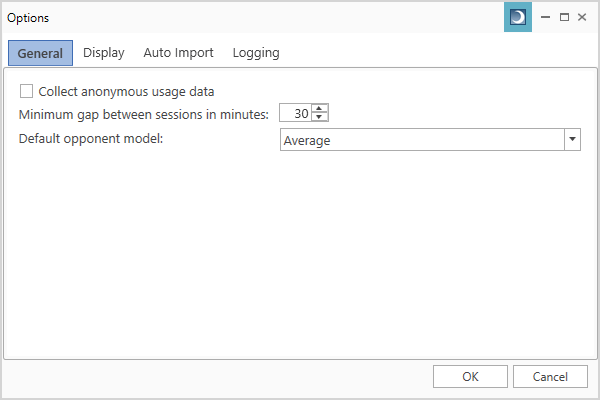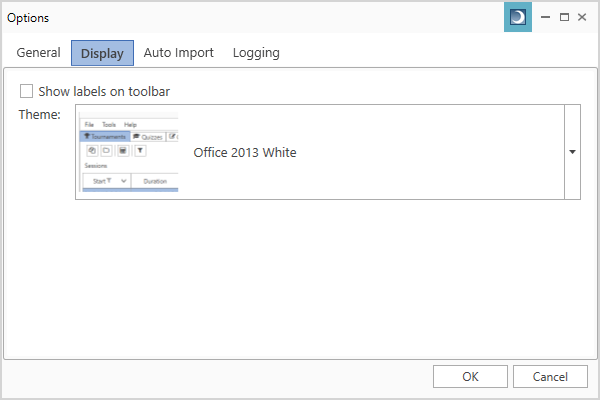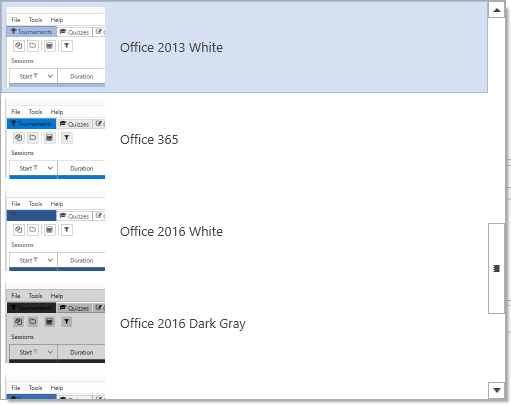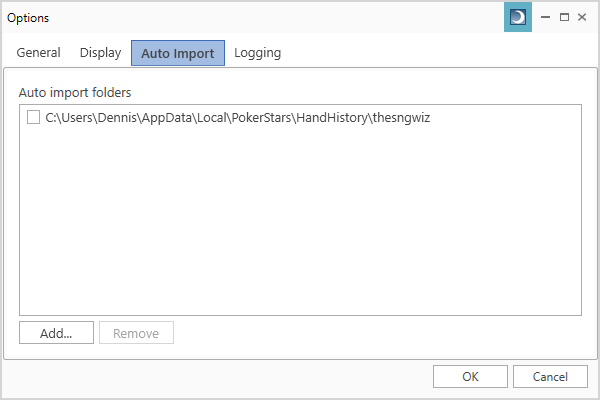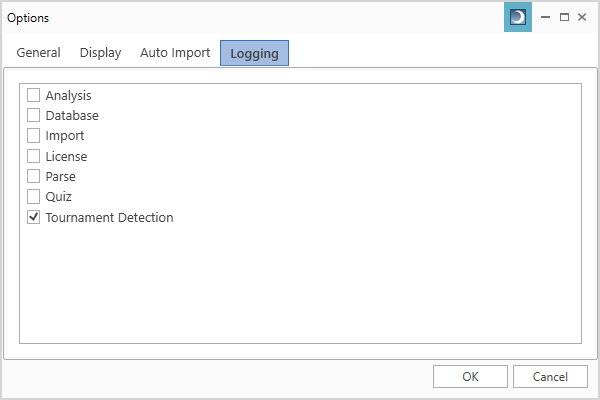Contents
You can edit options using the Tools menu or the Ctrl+S keyboard shortcut.
General Options
Minimum Gap Between Sessions
The minimum gap between sessions is the minimum number of inactive minutes that can pass before a new session is created. If the end of one tournament and the start of another tournament is less than the minimum gap. both tournaments will be placed in the same session.
Default Opponent Model
The default opponent model sets how default opponent hand ranges are calculated. Available opponent models include:
- Very tight
- Tight
- Average
- Loose
- Very loose
Display Options
Theme
The theme sets the general appearance of the user interface.
Auto Import
The Auto Import tab allows you to automatically import new tournaments. You define which folders you want the Wizard to watch.
Click the Add button to browse for a folder to add to the auto import list. Typically, this will be the folder where your poker site client saves hand histories. You can uncheck a folder’s check box to disable auto import from that folder.
Auto import does not import a tournament until after the tournament is completed.
To remove a folder from the list, select the folder and click the Remove button.
Logging
Logging options are only used when SitNGo Wizard support requests that you turn on an options. This is used to help support track down problems.