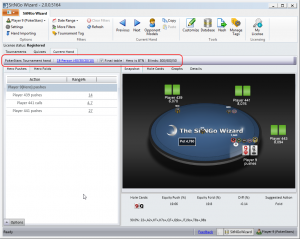Contents
The current hand toolbar displays information about the current hand and allows you to change the hands payout structure.
The Poker Site
The first item on the toolbar is the Poker Site where the hand was played.
The Hand Source
The second item is the source of the hand. This can be either:
- Tournament – The hand came from a tournament hand history.
- Custom – A custom hand created by you using the Customize ribbon button.
- Quiz – The hand was generated in quiz mode using the current quiz settings.
The Tournament Tag
This item displays the tournament tag that is assigned to the current hand. The tournament tag defines the payout structure so it is very important that you use the correct tag when analyzing a hand.
You can assign a different tag to the hand by clicking on the underlined tournament tag name.
The Is Final Table Check Box
Check the is final table check box if the current hand is at the final table. Uncheck it if there are still other tables active.
When you are at the final table, the Wizard will calculate equity based on the tournament tag’s payout structure (using either ICM or the Roberts equity model). A payout based equity model can only be computed if all player stack sizes are known. If more than one table is still active, the player stack sizes at the other tables are not known.
When you are not at the final table, the Wizard uses chip equity mode. Chip equity mode ignores the payouts and gives each chip equal value.
Hero Position
The hero position is displayed on the toolbar. This field is not editable.
Current Blinds
The current blinds are displayed on the toolbar. This field is not editable.