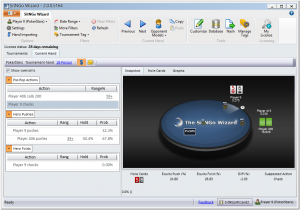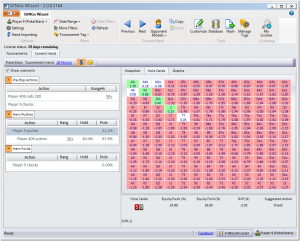This section provides a quick overview of analyzing a hand in the Wizard. After you have imported some tournament hand histories you will see the tournaments view populated with your tournaments.
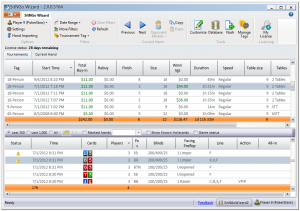
The Tournaments View.
At the top of the Wizard window is the ribbon bar. The ribbon bar provides access to commands for settings, filtering, navigation, and more. Just below the ribbon bar you will see two tabs: Tournements and Current Hand. The Tournaments tab displays a list of your tournaments and below that a list of hands that are in the selected tournaments. The Current Hand tab displays the analysis of the currently selected hand in the tournaments view. To analyze a hand, select the hand in the tournaments view and click on the Current Hand tab.
The Current Hand View.
The current hand view has three components: a toolbar at the top, the opponent actions list on the left side, the hand details view on the right side. The toolbar lets you quickly select a tournament tag, which defines tournament information like payouts. You can also switch between the final table (which uses ICM equity) and before the final table (which uses chip equity). The opponent actions list displays all possible opponent actions. It is divided into three sections: previous opponent actions that occurred before the hero’s first action, possible opponent action that occur after the hero pushes, and possible opponent actions that occur after the hero folds. The right view displays tabs that show various details about the hand. The Snapshot tab shows a graphical snap shot of the state of the table depending on the currently selected opponent action. When you select a different opponent action, the snap shot will change. Below the snap shot is the analysis summary. Equity Push is your equity when you push. Equity Fold is your equity when you fold. Diff is the difference between Equity Push and Equity Fold. When Equity Push is greater than Equity Fold (Diff is positive), pushing is more profitable than folding. When Equity Push is less than Equity Fold (Diff is negative), pushing is less profitable than folding. Selecting the Hole Cards tab will display the hole cards grid.
The hole cards grid.
The hole cards grid shows the Diff for every possible hero hand. Pushing hands are displayed in green. Folding hands are displayed in red. Neutral hands are displayed in white. Select the Graphs tab to display a graph of the currently selected opponent action.
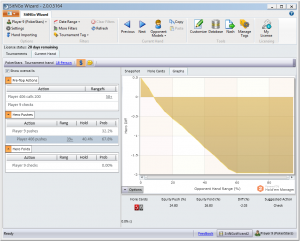
The opponent action graph.
The opponent action graph plots the select opponent action hand range against the hero’s Diff. The opponent hand range is plotted on the X axis and the hero’s Diff is plotted on the Y axis. This allows you to quickly visualize the range of the opponent’s action that you can profitably push against.